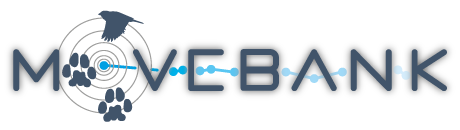Help with data uploads
Import errors
Movebank attempts to detect possible errors in mapped columns when preparing to import your data, and will describe warnings or errors under Messages. However, for large files it might not read every row of your file during these checks, so if the source of an error only occurs in later rows, it might not notice until it attempts to complete the import. The messages can help identify the source of the error and sometimes indicate a row from your file in which it occurs. In addition, see below for solutions to common formatting issues. For assistance, please contact support@movebank.org.
Format issues
The following are common formatting problems and solutions:
| Problem | Movebank solution | Your job |
|---|---|---|
| File contains empty rows, commonly present at the bottom of the file and only visible in a text editor. | None | Remove the empty rows from your file. |
| File contains empty columns, commonly present at the right side of each row and only visible in a text editor. | Movebank might be able to ignore this, but it can cause errors in previewing and importing data. | Remove the empty columns from your file. |
| File contains a header row and columns with values but no header. | Movebank might be able to ignore this, but it can cause errors in previewing and importing data. | Add a header name to each column, or remove unwanted columns from your file. |
| File contains multiple header rows. | None | Remove header rows so that there is just one row containing column headers. Other header information can often be included in the reference data. |
| File columns or formats are not the same throughout the file. | None | If you have combined multiple files together, make sure that the format and content of each column is consistent throughout the file. |
| File is not delimited by commas, tabs, or another supported delimiter. | None | Save the file as a delimited text file (e.g., .csv or .txt). |
| File contains non-numeric values, such as "N/A" in fields that are mapped to numeric Movebank attributes. | None | Remove non-numeric characters from fields read in as numbers by Movebank. Depending on the attribute, these can be left blank or replaced with a value like "-999". |
| Animal IDs and species designations are not included in the file. | Movebank will prompt you to add them one at a time, or you can define animals, deployments and species after importing data files by managing your reference data. | Read about how to add species information and animal IDs. |
| File contains rows with the same tag ID and timestamp, with the same or different values in other columns. | Movebank can ignore this problem if you like. You can remove duplicates during import or use the duplicate filter to flag them as outliers after import. | Consider whether this is an important error and fix if needed before uploading. |
| Some fix attempts were unsuccessful and listed with coordinates 0,0. | Movebank will read these as true location coordinates. You can use the value range filter to flag them as outliers. | Consider whether you want to include these fields before uploading. |
Create and manage live data feeds
Live feeds from Africa Wildlife Tracking
Help with data uploads