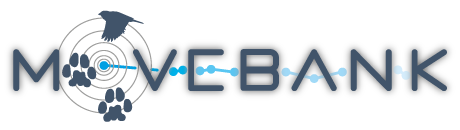Add data to Movebank
To add data to Movebank, you must be the owner or have permission from the data owner to do so. You can import data directly using our flexible mapping interface, import it using automated feeds and formats, or send us files and we can organize a new study and turn control over to you.
Here is how to get started, in 10 recommended steps:
1. Log in or register for a free account on Movebank. To upload and manage data on Movebank, the data owner (or someone with explicit permission from the data owner) needs to be registered on Movebank.
2. Decide whether you will start a live feed or upload files. We offer live data feeds for many providers, allowing you to create a subscription to have data automatically sent to your Study in Movebank. If you are using other types of tags or have the data stored on files, you can upload the files to your study as described below.
3. Decide what data to add and whether to create one or multiple studies. Exactly what data to add will depend on your research methods and reason for adding data. Whether and how to distribute data across studies can depend on how your data volume, sharing needs, or how your work is spread across species, years and field sites. Read our guidance for help making these decisions.
4. Prepare data files for upload. If you will upload data files, determine whether your data are in a supported format. If they are not, prepare tabular text files, such as .csv files. Be sure you know the time zone, reference coordinate system and units in which the data are stored, so that you can convert into Movebank's formats as needed while preparing the import. If you have a large number of files, we recommend merging them into a smaller number of files, each with a consistent format, prior to import. See the Movebank Attribute Dictionary for "event" variables that can be imported to Movebank.
5. Prepare reference data. You can also prepare a table of additional information about animals, tags and deployments (often stored in a capture table) that are part of your project. See our template and list of recommended minimum information to include. All variables that can be imported to Movebank are listed in the Movebank Attribute Dictionary.
6. Create a new Study in Movebank. Provide a title and description for your study, and define the terms of use for your data.
7. Set the Permissions for your new Study. Study owners control access to their data by choosing what parts of their study information to share with Data Managers, Collaborators, and the Public.
8. Import the data to the study. As described above, import the data to your study by starting a live feed, importing files in supported standard formats, and/or importing custom tabular text files. If you have files in a custom format, the upload interface will walk you through mapping each attribute to a Movebank-recognized attribute. At the end of the import, you can save the file format to add more files the same format to the study more quickly.
9. Add reference data to the study. Add details about tags, animals and deployments that you gathered in Step 5 by following these instructions.
10. Check your data and troubleshoot if needed. We recommend checking data after import to ensure quality control. If you receive an error during import and are unsure of the cause, see here for solutions to common formatting issues. Contact support@movebank.org for further assistance.
To navigate options yourself, see Chapter 9 of the user manual: Create a study and add data. After you have added data to Movebank, you can
- View the data on a map.
- Further edit and manage the data.
- Add additional data as described above or update imported data records
- Add extra file attachments.
- Annotate environmental information to your data using the Env-DATA Track Annotation Service.
- Access your data in compatible software programs.
- Download data in .csv, Excel, ESRI shapefile, or Google Earth format for further analysis.