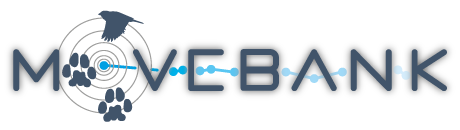Create a study
View a video tutorial illustrating how to create a study.
All data in Movebank are stored within Studies. We recommend reviewing our best practices for archiving for guidance on organizing your data within studies.
To start a new study,
-
Log in or register for a free account on Movebank if you have not already.
-
Navigate to the Studies page and log in to Movebank.
-
Select New Study.
-
The Study Details form will open, and you will be required to define a study name, a reference location and a contact and principal investigator (PI). If the PI is not registered on Movebank, the name and contact information can be added directly. Please also add a citation, acknowledgements, grants used and study summary. Provide enough detail for others to understand the study objectives and what people and organizations own the data. (Movebank recommends using CSE style for citations.)
-
Lastly, choose a Study Type: Research studies are publicly discoverable and intended for long-term storage, while Test studies are temporary and not publicly discoverable.
-
Click Save to create the study.
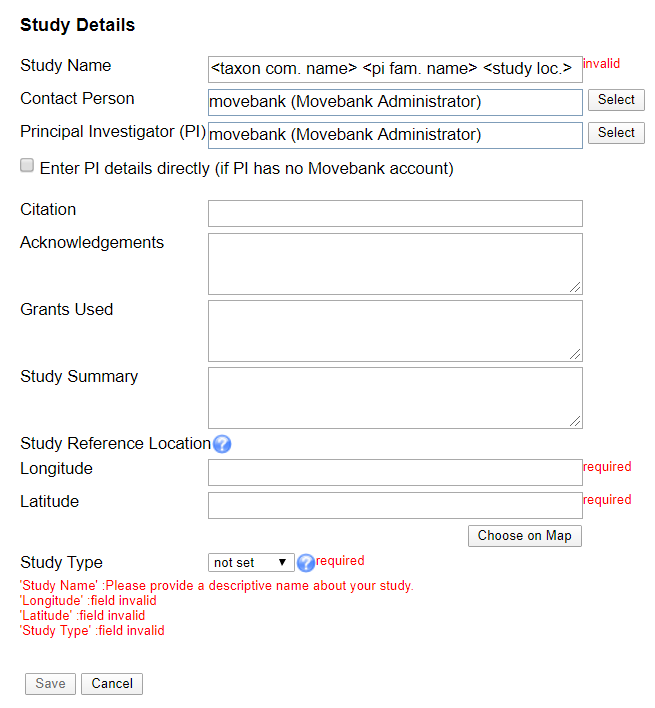
After creating your study, you will be directed to review and customize the study's Permissions. For studies with restricted data download, please provide terms of use (select Edit license terms) and consider setting a Public Embargo.
Now you can begin to upload data. Study Details can be modified anytime by selecting Edit Study Details from the Studies page.
Create a study
Create and manage live data feeds