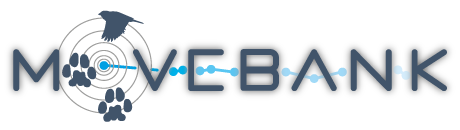Live feeds from Africa Wildlife Tracking (BETA)
Note: This feed was released as a BETA version in October 2023 and is still undergoing testing. Comprehensive testing requires cooperation with AWT customers to ensure data import through Movebank is consistent with results from other sources. If you are an AWT customer and willing to help us with testing or provide feedback on this documentation, please contact support@movebank.org.
Users with Africa Wildlife Tracking (AWT) tags can set up a data service to automatically collect new data and add it to one or more studies in Movebank, using AWT's application programming interface (API). An AWT data service, including credentials and tag downloads, are linked to the account of the Movebank user who establishes the service for the AWT account. This service is independent of Movebank studies. Within an AWT data service, this Movebank user can choose to download data for AWT tags, which are then available for import to any studies for which this Movebank user is a Data Manager.
Note: Data access is limited by usage restrictions of the AWT API. This feed will use most of the permitted data rate for a given tag. If you use the same AWT account to download data from AWT through other applications, this could interfere with your feed in Movebank.
Create a new AWT data service
To create a feed, you will first need to obtain a subscription token from AWT. To create a new service,
-
If you haven't already, register for a free account on Movebank and create a study to which your data will be sent.
-
If needed, update the permissions and sharing settings for the study.
-
Select Live Feeds > Africa Wildlife Tracking to open the AWT data services manager.
-
Select Add Service. Read the overview and select Next.
-
Enter your AWT user name, password, and subscription token, and select Next.
-
Configure the data service by choosing the desired AWT rollback interval, and select Next. At the time that the service is created, the feed will retrieve past data for tags over this interval, based on the timestamp recorded by the tag. When the service is created, data older than 24 hours will be retrieved using the AWT "replay data" option. For incoming data less than 24 hours old, data will be retrieved using the AWT "live data" option.
-
You will see a list of Tag IDs available through the AWT subscription token. Select Add all tags or choose individual Tag IDs and click on
 . The chosen Tag IDs will now be listed under Selected tags. Data for these tags will be downloaded to Movebank and associated with your Movebank account, for import to this or other studies for which you are a Data Manager.
. The chosen Tag IDs will now be listed under Selected tags. Data for these tags will be downloaded to Movebank and associated with your Movebank account, for import to this or other studies for which you are a Data Manager. -
Select Save to complete the data service setup.
-
Once the AWT data service is established, the AWT Data Services Manager will open. The feed will by default import data for all downloaded tags to the current study. You can update this by managing tag imports. From here you can manage the feed or select Close to return to your Study Details.
-
After you have set up a data service and initiated data import to your study, review these final steps to link your tag data to animals.
Manage AWT data services
After you have created an AWT data service, Movebank will obtain existing data for the requested period (rollback interval) and subsequently request new data from AWT. Within a study, only the Movebank user who created the AWT data service will be able to manage the service, including data imports. To manage your AWT subscription,
-
Log in to Movebank and navigate to your study in the Studies page.
-
Select Live Feeds > Africa Wildlife Tracking. If AWT data are being imported to the current study, the active feed icon will appear. You will see the AWT Data Services Manager. For each service associated with your account, it will show the current feed status. If data are being imported to the current study, it will also show the status of those data imports under Tag data.
-
To update a data service, select Manage Credentials, Tag Downloads, or Tag Imports.
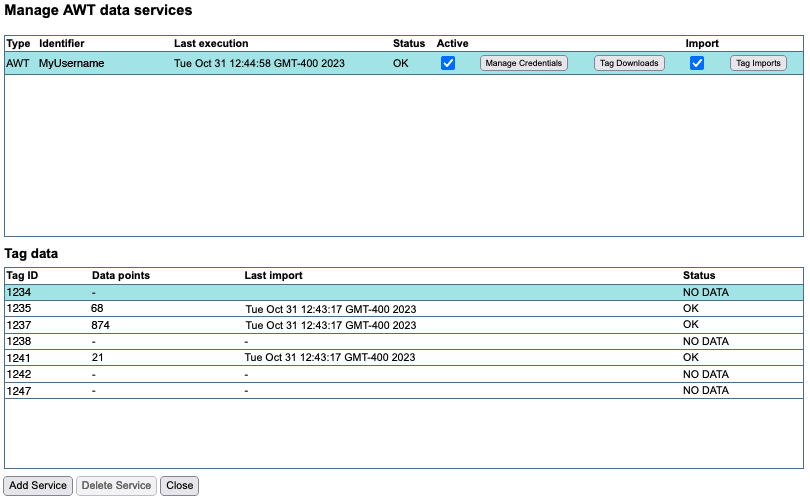
Manage AWT credentials
If there are changes to your Africa Wildlife Tracking account credentials or subscription token, you will need to update these in Movebank.
To update your AWT credentials,
-
From the AWT Data Services Manager, select Manage Credentials.
-
Update the AWT account credentials as needed.
-
Select Test connection to validate the changes.
-
Select Save.
Manage AWT tag downloads
From the AWT Data Services Manager, you can update the list of AWT tags to include in your feed. Data for these tags will be downloaded to Movebank and associated with your Movebank account, for import to the current study or other studies for which you are a Data Manager.
To pause download of all tags,
- Uncheck the box under Active.
To add or remove individual tags,
-
Select Tag Downloads.
-
Add or remove tags by from the list of Selected Tags.
-
Select Save.
Manage AWT tag imports
From the AWT Data Services Manager, you can update the list of AWT tags to import to the current study.
To pause import of all tags to the current study,
- Uncheck the box under Import.
To add or remove individual tags,
-
Select Tag Imports. You will see a list of tags for which the service has downloaded data.
-
Add or remove tags from the list of Selected Tags.
-
Select Save.
Create and manage live data feeds
Live feeds from Africa Wildlife Tracking