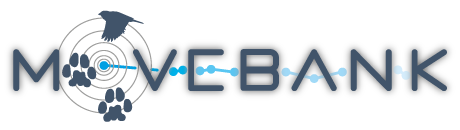Overview of live feeds
Live feeds allow users to subscribe for automated updates of data from deployed tags sent by tag manufacturers and data providers. Read here to find out what feeds are currently offered and how to manage feeds.
The graphic below outlines the live feed process and roles of data providers, users and Movebank in managing animal tracking projects using feeds. Movebank works with each provider to define the data mapping and import to align with the Movebank Attribute Dictionary. Data providers provide authorization to receive data to their customers' Movebank accounts.

Understanding your live feeds
If you have followed the instructions to create a data feed and encounter unexpected results, review the following tips to assess the status of your feed at each of the numbered steps shown in the graphic above.
Step 1. Request provider send data to user's Movebank account. Does your Movebank account have authorization to collect data for a tag? See here for available feeds and provider-specific instructions to request that they send your data to Movebank. Contact your provider with questions.
Step 2. Subscribe tags to a feed in a study. If you go to Live Feeds > [your feed name], is a Tag ID not listed under "Add/Remove Tags"? In this case, either your account has not been authorized to receive data for the tag, or data for the tag have not yet been sent to Movebank. Things to check:
- Have you asked your tag provider to send data to Movebank?
- Are you logged in using the same Movebank account to which you requested authorization from your tag provider?
- Are the desired tags listed under "Selected Tags"? Use the arrows to move tags from "Available Tags" to "Selected Tags" as needed.
- Has the provider sent data yet? Confirm with your provider.
Step 3. Import data to study as received. Have you not yet received data for tags in your subscription, or have data stopped coming in? It could be that data have not yet been sent, that there are formatting problems with the data, or that data were successfully imported but are not reflected in website views or downstream applications. Things to check:
- Have you waited for new data to be received? Consider the expected timing and frequency of feed updates.
- If you go to Live Feeds > [your feed name] to manage existing feeds, what is listed under Last import? If you see an error message, please report it.
- What data have been imported? Sometimes data have been imported but are not yet reflected in the maps and study statistics, or are not yet associated with animals. To conclusively determine data imported for a tag, go to Download > Download Data. Select to "Include undeployed locations" and "Include points marked as outliers". Review whether and which fixes have been received for the Tag ID.
- Have you changed the name of your Tag IDs? Feed data are imported using the tag providers' Tag IDs. If you change the Tag ID, data for this tag will no longer be associated with incoming feed data. You can use the Deployment Manager to merge data from the changed Tag ID back to that of the provider.
Step 4. Define deployments, animals and outliers. In Step 3 above, did you find that data exist for the tag, but are not linked to an animal? Did the tracks include outliers, or data from outside a deployment period? By default, maps and data downloads will reflect only tag data that are linked to animals, and can include outliers sent by the provider. Only you as the user can define deployment periods of tags on animals, and determine how to flag outliers. See these final steps to finish organizing your study.
Step 5. Send data to other applications. Are you seeing unexpected results of automated workflows that send incoming data to other applications, such as MoveApps or the Animal Tracker, or using using Movebank's REST APIs? Things to check:
- Do your data look correct in Movebank? Review the steps above to confirm.
- Does your workflow require sharing data with another Movebank account? Confirm that you have provided appropriate access to data in your study under Share (read more).
- Does a request to the REST API return an error? Compare with example requests to troubleshoot. If you cannot resolve the error, please report it.
- Do animals not appear in the Animal Tracker? Ensure that all animals have been assigned a genus + species name following these instructions.
How can I get more help?
To request support troubleshooting your data feed, please contact support@movebank.org and include the following information:
- Review the steps from the graphic above, and report the step at which you are encountering problems. Most issues can be resolved by addressing the tips in order.
- The name of the related Movebank study and user account.
- The company whose feed you are using.
- The tag ID of one or more affected tags.
- The content of any error messages you have received.
- You are welcome to include relevant screenshots.
Create and manage live data feeds
Overview of live feeds